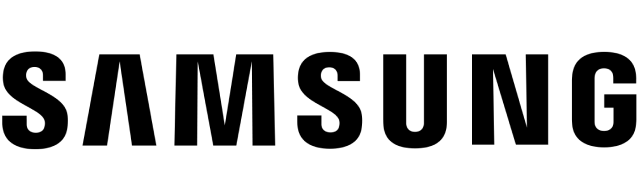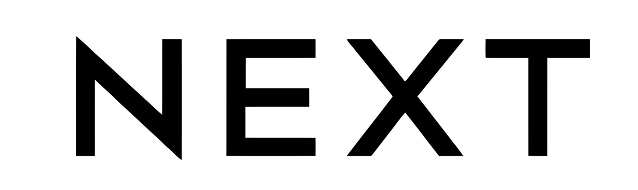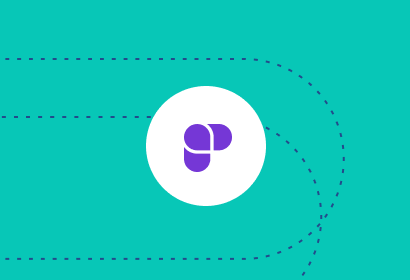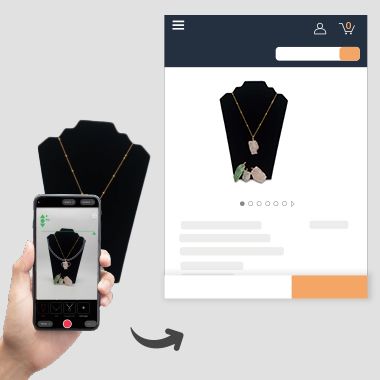
It won’t be far-fetched to say that in online shopping, product images are the most important aspects that affect consumers’ buying decisions.
Being the first point of contact for customers, product photos play a crucial role by providing a visual representation of the product and its features, helping them make informed decisions on whether to buy it or not.
As the old adage goes, “A picture is worth a thousand words.” Nowhere is this truer than on Amazon, the world’s largest e-commerce platform.
On Amazon, high-quality product images can be the difference between a customer deciding to purchase or moving on to the next product.
If you are a seller looking to benefit from Amazon’s massive reach then this article is for you. Here we will explore how professional-grade product photos can be a game changer for you in attracting and retaining customers, increasing sales and building a strong brand. We will also discuss some of the best practices for Amazon product photos.
Let’s get started.
Importance of High-Quality Product Images on Amazon

Using clear and high-quality product images on Amazon can help sell your products by showcasing to potential customers what exactly they will receive.
In online shopping, most sensory impressions like touching, rotating or testing the product are missing. Since customers need to rely entirely on product photos, visual content becomes the most important aspect for potential customers.
Amazon’s search algorithm, called the A9 algorithm, is designed to offer the best possible user experience and that’s why product images help improve rankings on Amazon. Since 70% of the shoppers never go past the first page of results and 64% of customers only click the top 3 results, it’s important to have higher quality content (images + descriptions + headings) so that your products can show up higher on the Amazon search.
High-quality product photos can help highlight:
- Key features, which give customers a sense of what it looks like in use, enhancing the visual appeal of the product and helping it stand out on the Amazon marketplace
- Materials and construction, which can be important for customers who are looking for high-quality or durable products
- Details such as size, color and material, which can be especially important for customers who are unable to physically examine the product in person
Similarly, using subpar images can negatively impact your product sales. Dull or blurry images in your Amazon product listings can put a big dent in your conversions and sales.

In addition, product images can help to build trust with potential customers. By providing clear, accurate, and detailed product photos, businesses can demonstrate that they are transparent and have nothing to hide. This can help to build trust and credibility with customers and encourage them to make a purchase.
Here are a few other reasons why high-quality product images are crucial:
- Better first impressions – On Amazon search result pages, first impressions matter. How you present your product listings in the search results is your first opportunity to stand out from the competition and positively impact customers’ buying decisions.
- Improved customer experience – High-quality product images provide customers with a clear and detailed view of the product, which can help improve their overall shopping experience. Poor-quality images, on the other hand, can be confusing and misleading, which can lead to frustration and abandoned purchases.
- Increased sales – Studies have shown that high-quality product images can significantly increase sales. Customers are more likely to make a purchase if they have a clear and detailed view of the product, as this helps build trust and confidence.
- Enhanced brand credibility – High-quality product images can help enhance the credibility of your brand. By providing clear, accurate and detailed images, you demonstrate that you are transparent and have nothing to hide, which can help build trust with customers.
- Improved conversion rates – The more visually engaging and value-driven you can make your product images, the better your chances of improving your conversion rates.
- Better context – Lifestyle images, which show the product in use, can provide context and help customers imagine how the product might fit into their own lives.
Investing in high-quality product images is an important part of a successful e-commerce strategy.
Amazon Image Requirements
To use great product photos on Amazon, the best place to begin is to follow Amazon’s own criteria. So, let’s look at a few image guidelines that Amazon has set for sellers.
- You must only use the following types of images for product listings: TIFF, JPEG, PNG or GIF (not animated).
- The images should be clear without any blur.
- There should be no nudity or sexually suggestive imagery.
- There cannot be a depiction of baby/children’s clothing on child models.
- There should be no logos or trademarks used by Amazon or corresponding brands like Alexa or Prime.
- For every image file, you must follow Amazon’s naming convention which includes a:
- Product identifier like Amazon ASIN, ISBN, EAN, JAN or UPC
- Variant code like ‘MAIN’ (for primary product image), ‘PT01’ and ‘PT02’ (for additional product shots), ‘TOPP’, BOTT’, ‘LEFT’, ‘RIGHT’, ‘FRNT’, or ‘BACK’ (for shots taken from different angles)
- Files extension like .tif, .jpg, .gif, or .png to identify the file type
- Since Amazon offers the zoom functionality, make sure to take full advantage of this feature in your product listings. So, only use high-resolution images that do not get pixelated. Ideally, they should be at least 1,000 pixels in height or width.
- The images must be of the product; no illustrations or drawings are allowed.
- Avoid featuring additional objects in the primary image. You can, however, use additional objects, text or graphics in the secondary images.
- Keep the entire product in the frame.
- The products should fill 85% of the image frame.
- Use white backgrounds (RGB 255, 255, 255) for the primary image.
- To ensure the best quality, your product images should be in focus, professionally lit and photographed, and should have realistic colors. It is also recommended to use sRGB or CMYK color modes when shooting the images.
- Offensive images are not allowed.
Moreover, there are additional guidelines for certain product categories like clothing. For example, the main image for clothing product pages must always feature the garment on a model who is standing up.
You can find these specific guidelines on the Amazon style guide page.
Best Practices for Amazon Product Images
Your product photos should invoke affirmative emotions to increase your chances of making a conversion.
Here are a few best practices, beyond using high-resolution, well-lit photos, that will help your images stand out on Amazon:
- Showcase the product in multiple angles – Provide multiple product images that show different angles and views of the product. This can help customers get a full understanding of the product and visualize how it looks from all sides. Providing a 360-degree view, can help customers visualize the size and shape of the product and understand its features and details in a better way.
- Leverage lifestyle images – Show the product in use, either in a realistic setting or in a stylized photo shoot depending on the aesthetic and style of the product. Lifestyle images can help customers imagine how the product might fit into their own lives and provide context for the product.
- Show the installation or setup – For products that need to be set up or installed, make sure to add images or infographics that highlight how users can set up the product on their own.
- Pay attention to the product size – The images shouldn’t make the product look too small or too big. If you click the product image at a very small size, you may notice a lot of white space around the product and potentially miss some important details. Conversely, if you click the image at a very large size, some features of the product may be out of focus. Either issue will lead to a poor customer experience, affecting the rating of your product.
- Use infographics – Highlight any unique features, especially those that you mention in your bullet points or title.
- Use white backgrounds – A plain white background can help the product stand out and make it easier for customers to focus on the product itself. This is especially important for products with a lot of visual detail or intricate design.
- Stick to Amazon’s guidelines – Follow Amazon’s guidelines for product images, including size and format requirements. These guidelines can vary depending on the product category, so be sure to check the specific requirements for your product.
- Edit and optimize images – Use image editing software or photography apps to enhance the quality of your images and ensure that they meet Amazon’s guidelines. This can include adjusting the lighting, color balance and composition of the images. Cropping and resizing images to fit Amazon’s requirements can also be important.
The key to effective Amazon product photos is offering high-quality, visually appealing images that can accurately represent your product and help customers make an informed purchasing decision.
Simplified Way to Improve Product Photos
You don’t need to manually go through the entire process of optimizing your product images.
There’s a much easier way to meet Amazon’s image requirements and follow the best practices we recommended — without spending a fortune on hiring professional photographers or photography studios.
DoMyShoot is a user-friendly e-commerce product photography app that allows online sellers to get high-quality product photos for Amazon (and all other major marketplaces) using just their smartphone cameras.
With DoMyShoot, you can create all kinds of images for Amazon product listings. From studio-quality white-background photos to awesome lifestyle images that draw in the eyeballs, DoMyShoot helps you create it all.
The app will not only assist you while clicking photos (through in-app guides) but also take care of other things like:
- Enhancing the image quality
- Adding a white background
- Creating lifestyle images
- Clicking images from multiple angles
- Automatically adapting the images as per Amazon guidelines
This AI-powered solution can help you scale your product photography workflow at a fraction of the cost.
Get in touch to learn more about how DoMyShoot can help your business.
 Back to all
Back to all