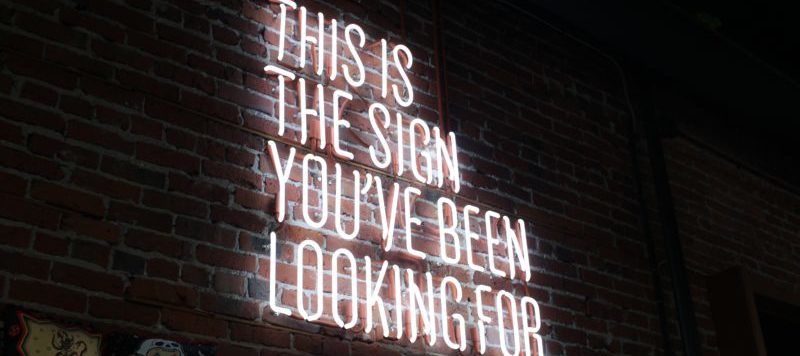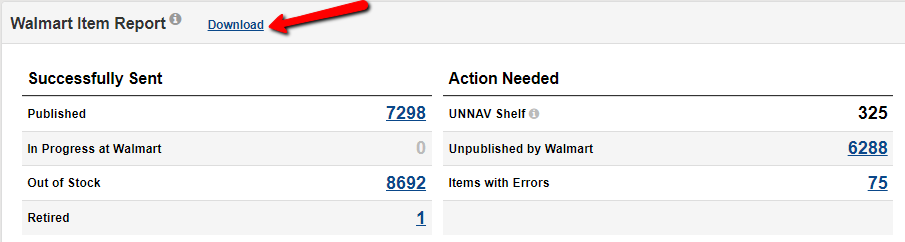Anyone who’s been in a Walmart store or seen its advertisements knows how serious Walmart is about its competitive prices. After all, its slogan, “Save Money. Live Better” applies not only to its brick-and-mortar locations but also its marketplace.
To stay true to its low-price promise, Walmart consistently monitors other marketplaces to make sure that it offers consumers lowest price online, meaning that if a lower price is found for your item on another marketplace, your item may be delisted from Walmart marketplace.
The hard part is trying to figure out what, and where, this lower price is. Luckily, some new tools are available to help you navigate pricing concerns through both Rithum and Walmart.
Walmart will now share the listing URL of the lower priced item so that you can see what the price is, where it was found, and what you’re competing against. This allows you an opportunity to adjust your price, if possible.
To view this information in the Rithum platform, navigate to the Marketplace tab and select Walmart Marketplace > Overview. Once on the Walmart dashboard page, look at the upper right-hand side to view the Walmart Item Report widget. This widget contains a download link that will allow you to view the full report so that you can address any pricing concerns.
This report could be quite large, depending on how many “Reasonable Price Not Satisfied” errors you have. The report data will provide you the SKU, product name, additional product identifiers, your price, and the URL showing the lower price and price point.
You also can see this information within the Walmart Seller Portal by downloading the report, as shown below:
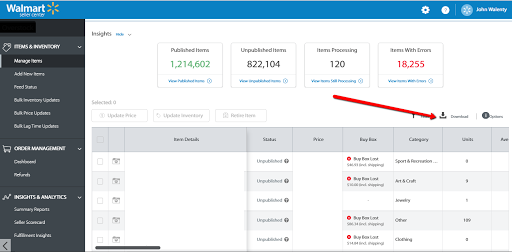
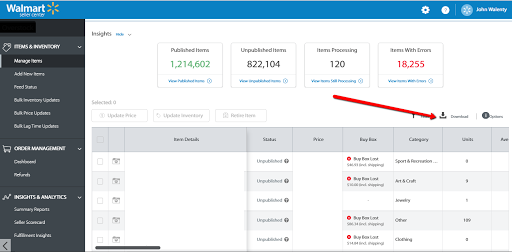
There’s also a timestamp given for when the competitor price was taken in the Walmart Seller Portal. How long ago this happened may determine the action you may wish to take.
Now we know where the lower price is… but how do we stay ahead of this moving forward?
You may be using our Algorithmic Repricer for Walmart and for other marketplaces. Repricers typically run independently of each other, so you may be advertising different prices on different marketplaces. If you’re using the repricers across several marketplaces, you may want to consider applying our Price Manager tool. By activating this new platform feature, you can adhere to pricing requirements by aligning your prices across multiple marketplaces at one time. Price Manager allows the different marketplace repricers to act independently to determine the best price for each marketplace and then applies the lowest price everywhere.
Keep in mind, this may not eliminate all of your price matching issues, but it should help give you a good head start.
To learn more about our pricing tools for Walmart, make sure to check out the following resources: