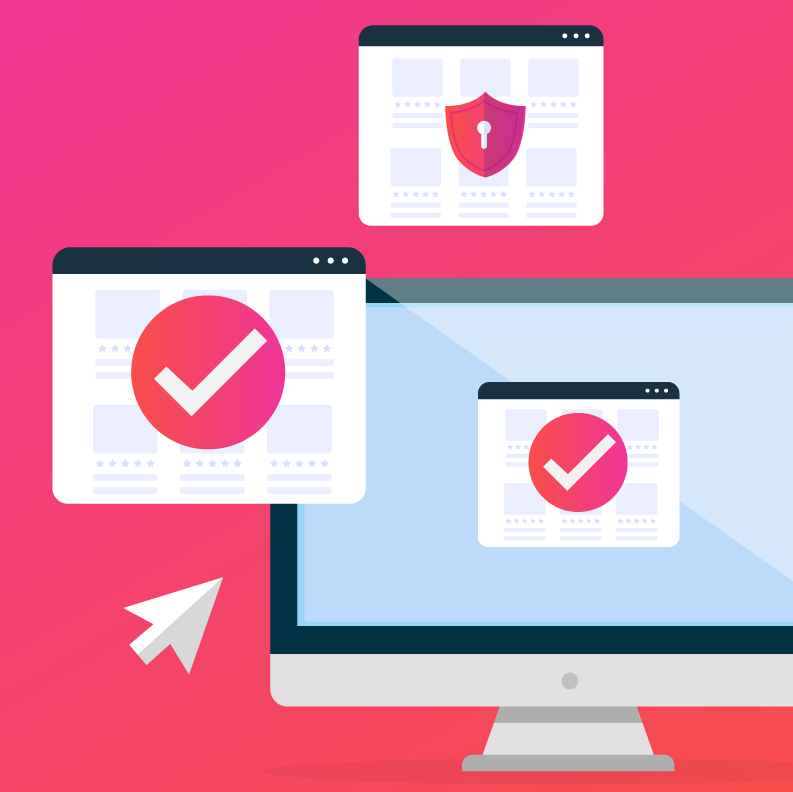It’s every Amazon seller’s worst nightmare: “Your Amazon seller privileges have been removed.”
Unfortunately, it can happen to even the most conscientious sellers. The risk of product suppressions, listing removals and even account suspensions is high for any seller that fails to abide by Amazon’s strict policies — even if it happens accidentally or unknowingly.
Stay calm. Filing an appeal can get you back up and running as soon as possible, and it’s easier than ever. Let’s take a look at the Amazon appeals process and how to write an effective action plan.
What Is Amazon’s Appeals Process?
Amazon Appeal is a service Amazon provides to help sellers recover suspended accounts by identifying the infraction(s) and lifting restrictions to start selling again.
Amazon may suspend your account for a number of reasons, including:
- Failure to comply with Section 3 of Amazon’s Business Agreement
- Non-compliance with Amazon’s seller guidelines
- Customer complaints due to product inauthenticity, expiration dates or a negative experience
Prior to 2018, Amazon required sellers to appeal through a lengthy and frustrating process of drafting a detailed letter to send for review while the account was inactive. Today, the process is much smoother and quicker, trimming the waiting period from days or weeks down to less than 15 minutes.
At Rithum, we’ve even helped sellers get reinstated immediately after completing a questionnaire.
What to Do If You’re Suspended
If you’re suspended, Amazon notifies you via email and includes an explanation for the suspension. This may include more specific reasons like:
- Receiving complaints about inauthentic products
- Selling prohibited items
- Accumulating negative customer feedback
- Opening a new account after suspension
- Receiving a rights owner notice
- Selling counterfeit items
- Creating duplicate accounts
- Selling used items as new
- Receiving “not as advertised/wrong item” complaints
We’ve also witnessed suspensions due to poor performance rate, including:
Order defect rate (ODR): Your Amazon ODR, or the percentage of orders with one or more indicators of poor customer service within 60 days, is one of the most important metrics because Amazon uses it to gauge the health of your seller account.
Late shipments: Falling behind on guaranteed delivery times isn’t just detrimental to your customer relationships. Amazon regularly tracks deliveries to determine your seller eligibility.
Slow response times: Not responding to customer complaints as quickly as possible (within 24 hours max) deems you unfit as a seller in Amazon’s eyes.
How to File an Amazon Suspension Appeal
Filing the Amazon appeal itself is fairly easy. Amazon directs suspended sellers to follow these four steps:
- In Seller Central, go to ”Performance” and click “Account Health.”
- At the top of the Account Health page, click “Reactivate your account.”
- Follow the instructions within the page to submit your appeal. This can include a plan of action or supporting documents.
- Click “Submit” to send your completed appeal to Amazon.
It’s the “plan of action or supporting documents” that can impact your reinstatement. Here’s how to write supporting documents that make your case.
1. Include the customer.
At Rithum, we spend a lot of time working with Amazon, and we’ve developed extensive experience and understanding of what they look for in an appeal as a result. Amazon always keeps its customers top of mind, making it paramount to include them in your writing. Here’s an example:
We understand that Amazon customers expect a certain level of service when shopping at Amazon.com, and by not meeting that we are directly accountable…
[List your detailed action plan to correct the issue]
…We find these improvements to be proactive measures that bolster our ability to meet Amazon’s customer expectations.
2. Don’t undervalue formatting.
Amazon vets numerous appeals each day. Make yours easy to read, so the team quickly understands your explanation and plan of action, leading to faster reinstatement. We suggest formatting your appeal to note the following sections in bold with plenty of spacing:
- What this appeal is about
- Why this suspension happened
- How our plan of action will address the problem(s) (bulleted to include proactive measures and safety checks)
- Why Amazon should reinstate us
3. Include even more detail than you think necessary.
Amazon is looking for a response that clearly indicates how you’re fixing the problem. The marketplace’s performance team is known to respond with requests for stronger action plans. While being suspended keeps you from bringing in sales, take the time to write out a thorough plan can reduce your total downtime, especially if you get input from different teams.
Additional tips for writing your appeal:
- Stay objective and get right to the point.
- Admit your mistakes and resolve to fix them.
- Use bullet points to draw attention to the most important parts of your action plan and keep your document organized.
- If applicable, refer to your performance and previously clean track record.
You can expect a response within two days, but it may take up to a week. While you wait, execute all the measures in your action plan and devise a proactive strategy to ensure it doesn’t happen again.
Proactively Safeguard for the Future
Although Amazon pledged to start providing 30-day suspension notices in 2019, that change is reserved for third-party sellers headed for permanent removal — not necessarily sellers that have been temporarily suspended for infractions that can be easily fixed.
The reality is that if you sell on Amazon, your company has accepted the terms of the marketplace’s services agreement. It’s a requirement for all third-party merchants and could potentially be revised at any time. Notice or not, the important thing is to be aware of the pitfalls and ensure you’re doing everything possible to help prevent suspensions.
We believe the best defence is a good offence. Take the time to review your performance, identify potential areas of risk and correct listing inaccuracies — before you get suspended.
- Evaluate your performance. Check your Amazon Account Health Dashboard daily to ensure you comply with the marketplace’s standard maintenance percentages:
- ODR: less than 1%
- Pre-fulfilment cancel rate: less than 2.5%
- Late shipment rate: less than 4%
- Regularly review Amazon’s selling policies. Make a habit of reviewing Amazon’s Selling Policies and Seller Code of Conduct, as Amazon may update it without prior notice.
- Improve your listings. Ensure your Amazon connections are error-free by ensuring your product data is clean, organised and in line with Amazon’s standards. Then, optimise them for your target audience with A+ content.
Ultimately, Amazon feels you control your own customer experience. When that experience isn’t up to par with its performance criteria, its seller performance team will take immediate action. When find yourself in this situation, we hope the guidelines above help you get back open for business as quickly as possible.
Don’t get caught up in manual account monitoring that takes up your team’s time. E-commerce automation helps you stay compliant, calling attention to areas of risk before they become a problem.
Still need guidance? Contact us to speak to an Amazon expert on our Rithum Managed Services team for total peace of mind.