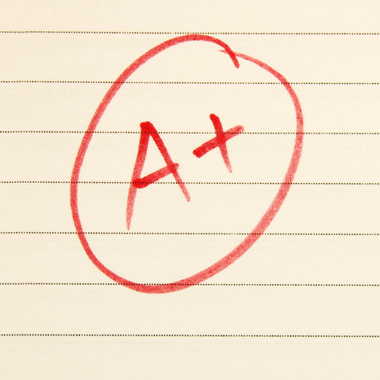For more than two decades, Amazon has been shaping the e-commerce landscape as we know it. It’s driven new consumer expectations, transformed entire industries and created a wealth of opportunities for brands and retailers. As we enter a new era of online shopping, Amazon remains at the forefront of change. As a brand, the question is obvious:
What’s the best way for me to join in Amazon’s success?
For those who want to sell directly to consumers and maintain control over how their products are listed, priced and fulfilled, the answer is establishing a third-party relationship (3P) with Amazon and selling your products directly through Amazon Seller Central.
On this page, we’ll outline the basics of Amazon Seller Central, how to leverage it, and what brands and retailers should consider along the way.
[For brands interested in a first-party (1P), wholesale relationship with Amazon, see our page on Amazon Vendor Central.]


What is Amazon Seller Central?
In a third-party relationship with Amazon, the brand (i.e., the source of the products) is also the retailer (i.e, the seller) and manages a storefront on Amazon. The brand lists products and receives orders for those products. In this case, the brand uses the Amazon platform to sell and market directly to Amazon customers via the Seller Central interface (though many companies use third-party solutions such as Rithum™ to make the process easier). The brand is responsible for listing products, as well as fulfilling sales and providing customer service. Items sold by a third party often include the same product description as those sold via first party. The only difference for shoppers is the “Sold by” line on the product page, where the name of the brand would be listed, instead of “Sold by Amazon.”
Within Seller Central, you’ll be able to monitor and update your product listings, download business reports about your performance, leverage the Amazon Support team and keep track of your Amazon sales for each of your products.
How does Amazon Seller Central work?
A third-party relationship with Amazon is open to almost anyone, though certain product categories require pre-approval. To initiate third-party selling, you first need an Amazon Seller Central account. Within the Seller Central portal, most brands should register for the “Professional” selling plan (as opposed to the “Individual” plan). Although a third-party relationship doesn’t require an invitation, there have been cases over the years where successful third-party Amazon sellers were forced to move to a first-party relationship or stop selling on Amazon altogether.
To get started, you’ll need:
- Bank account number and bank routing number
- Chargeable credit card
- Government issued national ID
- Tax information
- Phone number
Fees
There are several types of selling fees you must account for, depending on your selling plan and the types of products you sell.
- Subscription fees — For the Professional selling plan, you’ll play a flat fee of $39.99 per month and no per-item fee.
- Selling fees — These are charged per item sold, and they include referral fees (a percentage of the selling price and dependent upon the product’s category), and variable closing fees (excludes non-media categories).
- Shipping fees — Amazon shipping rates apply when you fulfill orders yourself, based on the product category and shipping service selected by the buyer.
- FBA fees — For products that you choose to have fulfilled by Amazon (through the FBA program), you’ll pay fees for order fulfillment, storage, and other optional services.
Managing Your Listings
Once registered in Seller Central, sellers are required to take a number of steps to set up shipping options, notification preferences and other account details. Third-party sellers must also communicate information about the inventory they have for sale to Amazon.
While it’s possible to do this via tools found in Seller Central, companies such as Rithum provide e-commerce solutions for managing and optimizing merchandise sales across hundreds of online channels, including Amazon. These solutions are most appropriate for brands and retailers that need to scale for a large number of SKUs.
Pricing, Inventory Selection and Merchandising
As a third-party seller in Amazon Seller Central, you not only control what information accompanies each listing, but you also have complete control over the price. Thus, it’s easy to comply with your own MAP or manufacturer’s suggested retail price (MSRP) guidelines. According to Amazon’s policy, however, third-party sellers must keep their prices on the Amazon marketplace at or below their prices on every other channel.


Warehousing and Fulfillment
Amazon sellers are responsible for warehousing products and fulfilling customer orders.
For brands with established direct-to-consumer fulfillment operations, this process may be straightforward. However, to ensure favorable seller ratings on Amazon, it’s important that customers receive your products within the time indicated in the product listing. For brands that don’t have direct-to-consumer operations or that don’t want to worry about fulfillment of Amazon sales, Amazon’s fulfillment program, called Fulfillment by Amazon (FBA) is a popular option. With FBA, Amazon will pick, pack and ship your products directly from an Amazon facility to the customer. Costs associated with FBA include shipping products to Amazon and fees you pay to Amazon for pick and pack, handling, storage, shipping and returns processing.
One major benefit using FBA as a third-party seller is access to Amazon Prime customers. There are an estimated 50 million loyal Prime customers worldwide, and these customers tend to spend almost twice as much as the average Amazon customer. Amazon’s excellent reputation for customer service translates to consumer trust when Amazon fulfills orders.
Advertising
Third-party sellers on Amazon have access to the Amazon Advertising program, which can be leveraged for a number of different ad types on the search results or product pages, including Sponsored Product, Sponsored Brands and Amazon Stores.
Sellers choose which products they want to advertise, assign keywords to those products and set cost-per-click bids. If the bid is competitive, the ad may appear alongside the search results. When Amazon customers click on the ad, they’re taken to the product detail page, and the seller is charged the per-click fee.
Other promotional opportunities for third-party sellers include money-off, buy-one-get-one and post-order benefits such as discounts on a future purchase.
Analytics
Seller Central gives you access to detailed sales data about inventory, orders, payments, customer satisfaction, feedback, fulfillment and morel. Sales, traffic and seller performance information is available by date and ASIN. Detailed sales analytics on Amazon and other channels are also available within the Rithum platform for third-party Amazon sellers. Further, Amazon provides notifications on inventory, fulfillment and pricing opportunities to improve the effectiveness of third-party sellers. Rithum displays this information through a feature called Amazon Insights.
How to use Amazon Seller Central
Seller Central is the single interface where you will list, monitor, advertise and fulfill your products.
The first and most important step? Create strong product listings. You will have the option to either match an existing listing (if that product is already being sold on Amazon by another seller) or create a brand new listing (if you’re the first seller of that product).
Once a product is listed and live, it will be available to both B2C (business to consumer) customers and B2B (business to business) customers. Accessing both audiences does not cost any additional fees.
To create a listing, you’ll need:
- Global Trade Item Number (GTIN), such as a UPC, ISBN or EAN. If your product already exists on Amazon, you won’t need a new product ID. You can simply match your product to that existing ID.
- SKU
- Product title Product description and bullets
- Product images
- Search terms and relevant keywords
Seller Central best practices
With more than two million active sellers competing on billions of items, it’s not enough to simply upload your product catalog and walk away. You have to optimize each individual listing, too. That means paying careful attention to mission-critical details — ones that can not only help your products stand out from competitors, but also turn browsers into buyers.
Optimize your product listings
With more than half of all online shoppers starting their product searches on Amazon, optimizing product detail pages on the marketplace giant should be a key focus for every vendor.
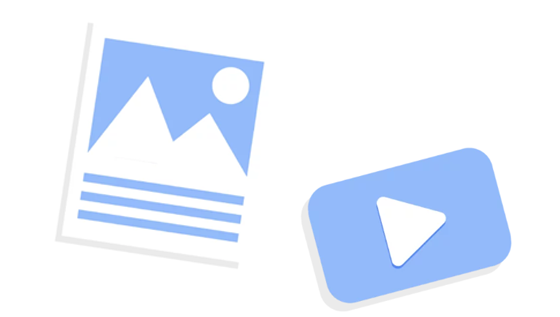
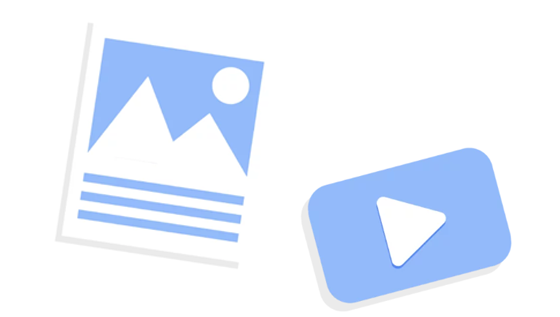
Product Content
It’s not just what you list it that compels people to buy. How those listings are presented can make a big difference in sales and revenue. To optimize your product content for Amazon, you’ll need to have carefully crafted:
- Titles: This is the very first content consumers will see, so it’s important to create titles that are accurate — and to include the right keywords so they’ll show up in relevant search results. This is the place to incorporate your most important product information, while staying within Amazon’s recommended 60 character limit.
- Bullets: Bullet points are a great place to call attention to key features, add details that don’t fit in the title and even address potential concerns. Take advantage of this space to highlight important aspects of your product in concise, easy-to-digest blocks of content.
- Descriptions: When writing product descriptions, don’t simply copy and paste text from your website or other channels. Instead, look for opportunities to showcase the different ways your product can be used or describe how it benefits shoppers.
- Images: With online shopping, there’s no way to touch, feel or interact with your product. Instead, consumers rely on your photos to guide buying decisions. Which means they need to be highly informative. Each of your listings should include a full collection of high-quality images to showcase product angles, features, close-ups and other important elements.
A+ Content
Adding A+ Content to listings will provide a better buyer experience, increase customer engagement and ultimately serve to increase sales.
Only products in your approved brand catalog are eligible for A+ content. Begin by manually selecting which products you want to enhance. Identify the options most likely to result in higher sales and revenue and in which you’re able to invest time and resources.
If you’re having a hard time selecting ASINs, some excellent candidates for A+ Content include products that:
- Are top sellers
- Tell a strong brand story
- Sell at premium prices
- Are already included in seasonal promotions
You can also choose between two content types:
Enhanced Product Description — Provides more details on product features and uses and can proactively answer their questions. Includes:
- Custom paragraph headers and images
- Unique image and text layouts
- Product comparison charts
- Bulleted feature lists
- Appearance in Product Description section of the Amazon detail page
Brand Content — Educates customers about the brand’s history, values and product lines, including:
- Carousel display with full screen background on desktop and mobile devices
- Image and text cards
- Links to other products and brand store
- Appearance in From the Brand section of the Amazon detail page
You can use the A+ Content Manager to select your content type and choose from several different design modules per product page. Play around with the various modules to figure out what will work best for the specific product.


Product Pricing
While strong content is an important first step, it’s still just the start. For nearly 80% of consumers surveyed by Rithum, price is the single biggest determining factor when deciding between products — and is more important to consumers than product availability, reviews and even delivery speeds. That means it’s equally important to have a strong pricing strategy, too. So, how do you ensure your products are consistently priced competitively? The answer lies in dynamic pricing. Two types of dynamic pricing in particular can be especially effective on Amazon (though these advanced repricers are only available through third-parties like Rithum):
- Algorithmic repricing uses machine learning and real-time analytics to automatically adjust product prices based on the competitive landscape. After you set your minimum and maximum prices for each SKU, repricing technology can be used to alter prices as needed. Algorithmic repricing is frequently used as a strategy to help increase Amazon Buy Box wins while maintaining profit margins.
- Velocity pricing can be used to automatically adjust product prices based on the latest sales trends. If sales increase, so does the price. When orders start to decline, the cost of the price is adjusted back down. These modifications occur in real time to help ensure product prices match current demand. Velocity pricing is often used to extract more margin on fast-selling products, and to keep prices competitive during slower selling seasons
How to advertise on Amazon through Seller Central
Once you’ve optimized your product listings, the next step is to tackle your Amazon Advertising strategy. Amazon Advertising is essential for increasing visibility. The question is: What steps can you take to create an effective strategy for your specific products? Profitable campaigns tend to center around several key elements.
The Right Mix of Ad Types
Using different types of Amazon ads will help ensure your products are seen by different consumers at various stages — whether they’re browsing for ideas or know exactly what they need. Rather than sticking to just one kind of ad, successful brands and retailers typically use a mix of:
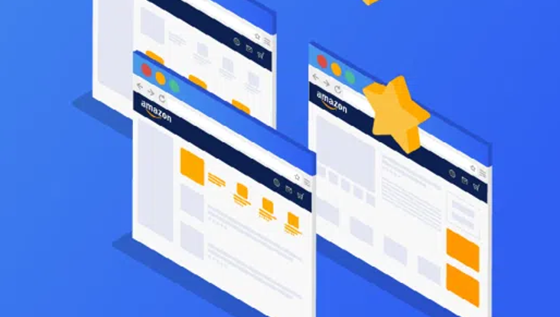
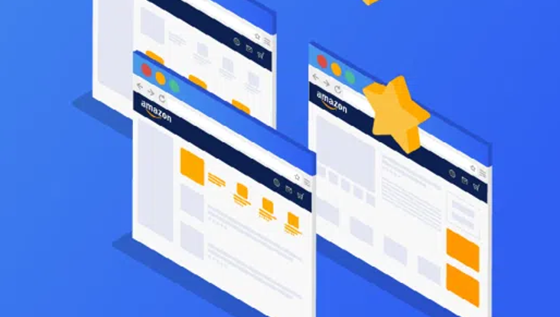
- Sponsored Products: These keyword-targeted, cost-per-click (CPC) ads are designed to promote individual listings and drive traffic to product detail pages. They’re shown to shoppers who are actively searching for terms associated with a particular product, and appear alongside organic search results.
- Vouchers: Amazon Coupons is a self-service tool that lets you create promotions in the form of digital coupons. These ads can be used to offer discounts as percentages or set amounts, and to target select customer segments.
- Sponsored Brands: If you’re enrolled in Amazon’s Brand Registry program, you also have the option to create Sponsored Brands campaigns. These cost-per-click, banner-style ads appear above Amazon search results and can be used to drive shoppers to a complete product portfolio. You can also link Sponsored Brands to an interactive, branded Amazon Store — a strategy that’s been known to have a 22% greater return on ad spend compared to campaigns that link to product pages.
Clear Goals
By now, you may be wondering: What is the right mix of Sponsored Products, Sponsored Brands and other types of Amazon Advertising? The short answer is that it depends on your goals.
Based on Rithum’s experience with thousands of campaigns, the most successful brands and retailers are able to articulate exactly what they want to get out of the program. For example, instead of focusing too broadly on “more sales,” you might decide exactly how much new revenue you want to generate within the next six months.
Once you know what kinds of results you need to get, you can determine which promotions to invest in. If your goal is to increase brand awareness and attract new shoppers to your full product catalogue, Sponsored Brands may be your best bet. But if the goal is to drive more revenue around certain products, investing more heavily in Sponsored Products might go further.
Ongoing Monitoring
One of the biggest mistakes brands and retailers make with Amazon Advertising? Taking a “set-it-and-forget-it” approach. Consumer behaviors and marketplace trends change constantly. Which means you’ll need to continually monitor and manage your campaigns, and make adjustments based on the latest trends and changes.
Keeping a close eye on performance can also help clue you in to more profitable opportunities. For example, if you discover that many of your competitors’ products are not as high quality as yours, you might opt to use product targeting. This strategy lets you place your own ads on competitor product pages, which in turn can attract active shoppers to your better-rated alternative.
Get ahead with Rithum
Not sure where to start? If the process of optimizing your Amazon Advertising account seems daunting, it may be time for some one-on-one guidance. Rithum’s digital marketing specialists have almost 20 years of experience working exclusively in the e-commerce space. We’ve helped thousands of brands and retailers like yours.
Request a complimentary ad analysisSee our platform in action
Rithum is a leading provider of cloud-based e-commerce solutions that enable retailers and branded manufacturers to integrate, manage and optimize their merchandise sales across hundreds of online channels including Facebook, Google, Amazon, eBay, Walmart and more.
Request a demo