

What Is Amazon Advertising?
With more product listings competing for limited space, the battle for Amazon visibility goes far beyond traditional best practices — such as proper product categorization, SEO-friendly titles, testing search terms, optimizing descriptions and more.
Your product could still end up getting pushed deep into the search results (especially for broad search queries).
Amazon Advertising has become an essential program for brands and retailers who want their products seen on Amazon. And if you’re not leveraging it to get your products seen, your competition certainly is. Amazon is the third largest digital ad platform in the US and gaining ground on Google and Facebook every day.
Below, we’ll break down some ways to squeeze more ROI from your Amazon ad accounts and, ultimately, ensure the hordes of shoppers on Amazon actually see the products you want them to find.
Why Use Amazon Advertising?
- Strong purchase intent: Amazon shoppers are at the bottom of the funnel and have strong purchase intent. This makes the Amazon advertising feature highly profitable compared to the other key players in the industry.
- Tracking capabilities: The customer journey happens in a contained environment, making performance easier to track — ad activity and conversions both happen within the marketplace.
- Ads show on and off Amazon: Advertisers can easily expand their campaign’s reach on Amazon third-party sites through customer interest and purchase behavior targeting.
- Real-time insights: Thanks to robust audience data and powerful analytical tools, Amazon provides customer search trends and historical data analysis to help improve ROI across the whole marketplace.
- Budget efficiency: Its in-depth customer data and targeting capabilities allow higher returns for the same amount of spending (average costs depend on your targeting and niche).
How Amazon Advertising Works
Success on Amazon depends on many factors. You need unique products, dynamic pricing, great reviews and quick fulfillment options, just to name a few.
But one of the most important factors that will determine your long-term Amazon success is simply being seen. Product visibility on Amazon is increasingly difficult, as millions of sellers battle for position on increasingly limited screen space.
Leading brands and retailers increase their visibility on Amazon with two things:
- Great product content
- Advanced Amazon Advertising strategies
Luckily, Amazon has unveiled plenty of new Amazon Advertising features recently — whether you’re a wholesaler through Vendor Central or a third-party retailer via Seller Central — to maximize your Amazon presence.
Types of Amazon Advertising
Since the beginning of advertising in 2012, Amazon has developed its offering throughout the years with the introduction of new ad formats and still continues to innovate today.
But why are strategic ad formats crucial to get the desired result? Imagine Amazon advertising accounts like a puzzle.
First of all, each ad format plays a specific role within the advertising activity. Each one can help brands and retailers achieve unique goals from revenue, profitability, brand awareness, customer retention or all the above. Together, they ensure full funnel coverage.
Second of all, ad formats allow distribution of the advertising investment based on campaign level objectives, therefore maximizing profitability. To ensure that the advertising activity is successful, the pieces of the puzzle need to interlock and work together to provide optimal results
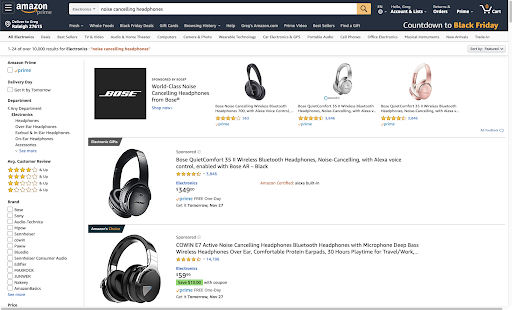
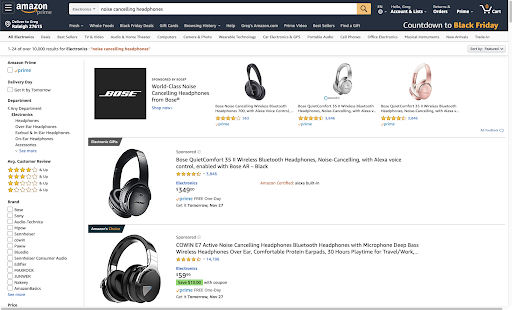
Amazon Sponsored Products
Sponsored Products are effectively ads that promote individual listings of your products and reach customers which are familiar with organic listings. They include important information such as star ratings, product images and the prime badge.
More information about Sponsored Products:
- Keyword and product detail page targeted
- Cost-per-click pricing model
- Placement occurs alongside or above organic search results
- Automatic and manual targeting available
Targeting with this type of accuracy gives you higher-quality clicks on your listings — since these shoppers actually searched for terms associated with your product — and will potentially yield a much higher ROI than many other cost-per-click programs.
Amazon Sponsored Products: Best Practices
- Utilize automatic targeting to drive high performance on the existing account with manual campaigns without compromising on expansion and growth.
- Manual campaigns are powered by keywords and determined by the advertiser. The campaign structure should be as granular as possible to reflect search queries, ensure high relevance with advertised products and reduce cost of sales.
- Automatic campaigns are based on the Amazon algorithm and automatically connect high relevant search queries with advertised products. A catch-all approach is recommended to understand the space, discover new opportunities and choose best performing products.
- Combining manual and automatic targeting will help drive great performance for the existing components without compromising on expansion and growth for your account.
- Both targeting types require ongoing optimization in line with the overall business goals, including keyword management (positive and negative), bidding adjustments, budget reallocation and product portfolio management.
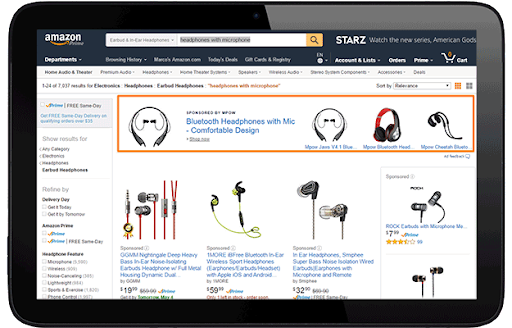
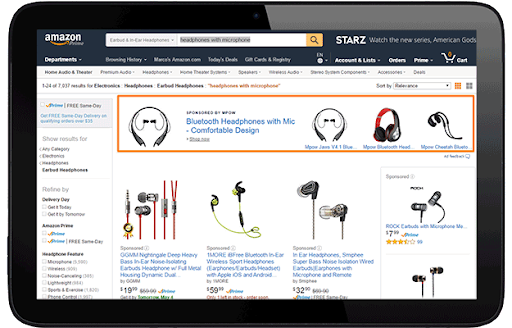
Amazon Sponsored Brands
If you’re a third-party retailer enrolled in the Amazon Brand Registry, Sponsored Brands are an impactful advertising option that will help you build brand recognition and drive more traffic. More information about Sponsored Brands includes:
- Keyword and product (ASIN) targeted
- Customizable creatives with up to three products per ad
- Cost-per-click pricing model
- Image and video ad format
They are often found above the organic search results and Sponsored Product ads, but can also be seen alongside search results and product detail pages. These banner ads feature a customized design, a headline (think about your brand’s differentiating factor), a clickable brand logo and a few product offerings and help drive discovery of your brand among customers searching for your products.
Sponsored Brands can be an effective way to reach consumers on the upper funnel who are browsing but don’t yet know what they want to buy, and thus may be using broad keywords such as “sunscreen” or “sundresses.”
Amazon Sponsored Brands: Best Practices
- Perform product carousel A/B testing to identify what product combinations drive high performance. The criteria can be based on numerous factors including category, best sellers, price point and product range.
- Build an Amazon Store to educate customers about the brand and products and lay the groundwork for upsell and cross-sell. Once created, set up the brand store as the landing page for your Sponsored Brand ads, run regular optimization and keep the content up to date.
- Create a solid bid adjustment strategy based on a keyword’s traffic level and relevancy to maximize ad visibility and increase brand awareness. Leverage the top-of-search impression share metric to optimize the keywords.
- Utilize lifestyle and high-quality images to increase customer engagement and conversion rate.
- Advertise only products in stock to avoid purchase journey disruptions and potential missed sales opportunities. It’s always a good idea to have a process in place to ensure that the stock level is high enough to meet demand as well as an alerting system to update the ads when products are out of stock.


Amazon Sponsored Display Ads
Sponsored Display Ads are cost-per-click display ads that drive traffic to a product’s detail page. They utilize product or interest targeting to deliver highly relevant ads to shoppers with certain interests or shoppers who are actively viewing specific products.
These ads show on the product detail page, on the right rail of search results, at the bottom of search results, on the customer reviews page, at the top of the offer listing page and in Amazon generated marketing emails such as follow-ups and recommendations.
Sponsored Display Ads run across desktop, mobile web and the mobile app.
Amazon Sponsored Display Ads: Best Practices
- Leverage bid optimization and recommendation functionality to boost product awareness and expand campaigns reach.
- Add a logo and a headline to auto-generated creatives on existing campaigns to improve purchase and detail page view rate.
- Utilize dynamic segments to target audience groups that are more likely to engage with the ad and drive traffic and product consideration.
Amazon DSP
Amazon DSP is a demand-side platform that allows the advertiser to programmatically buy ads and reach new and existing audiences on and off Amazon. The software provides automated and centralized media buying from various sources.
Creating Ads on Amazon
Basic campaign setup starts with a structured account plan. It involves building clearly defined campaigns that are segmented by similar products or characteristics. So whether you’re pulling reports, organizing product content or segmenting keywords, you’ll stay organized.
Test Everything and Keep Learning
Once you identify which products you want to advertise, it’s time to get granular and determine which specific strategies to use. From there, the most critical thing you can do is test. Constantly. Test what works and what doesn’t work. Test the ad types, test auto vs. manual, test copy, test Store page layouts and more. The more you experiment with Amazon’s offerings, the better your campaigns will be in the long run.
Use Clear Naming Conventions
To make all that testing insightful, make sure your account structure can tell a story. Use naming conventions that make sense to you and allow you to gain quick insights without confusion. Don’t use unfocused campaign names, such as, “Campaign 1.” Generic labeling will come back to haunt you a month later when you forget which products were even in that campaign. Instead, use very specific naming conventions like “BR_Shoes_Hiking_ Sandals_Velcro,” so you know the purpose (and products) behind the ad.
Never Stop Optimizing
You may think your campaigns are running smoothly and your ACoS levels have, for the most part, been consistent. But there is always more to do and more ROI to squeeze out of a campaign.
The longer a campaign has been active, the more data becomes available to conduct new tests or make new changes. For instance:
- Are there negative keywords that you were unaware of?
- Did you see any holiday keyword trends that you could take advantage of next year?
- Is there a specific ASIN in the search query report that is generating high sales that you could target?
Amazon gives advertisers a lot of information you can use to make improvements. Get creative with how you look at the data and try to find new and unique areas where you can use your competitive advantages to increase revenue.
Best Practices for Amazon Advertising
While every business is different, well-run Amazon Advertising accounts have certain common characteristics that make them successful. Does your account have all of these elements in place?
Setting Clear Goals
When setting up a new campaign, or even kicking off your company’s Amazon Advertising program, determine what you want to get out of it. And no, “more sales” is not a clear goal.
You must be able to articulate exactly what success means to you. Think about your goals like a New Year’s resolution: “Lose weight” is not as effective as “lose 15 pounds by July 1.” The latter is a target you can aim for with true precision.
Obviously, each goal is dependent on your business needs, and there is no blanket target that works for every brand and retailer. However, when analyzing which goals work best, we found a few “formulas” that might help you identify some key goals:
- We need to increase Amazon Advertising revenue by X%, by Y date, with a [daily, monthly, quarterly, yearly] budget of $Z.
- We need to increase impressions by X% year over year for all non-brand campaigns. We need to reduce ACoS from X% to Y% by [date]. From there, we can spend Z% more each month as long as we maintain the Y% ACoS.
- In 2022, we are launching X amount of new products. We need to separate these products from the remainder of the campaigns and devote Y% of monthly budget to new launches at an increased ACoS of Z% to drive initial sales.
As you can see, these goals are much more than just “increasing sales” or “decreasing ACoS.” They are specific to your needs and give each campaign a clearly defined role to play.
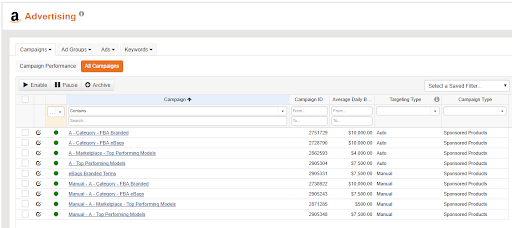
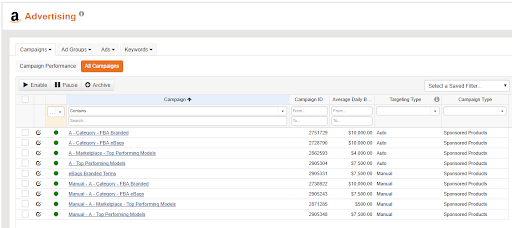
Granular Strategies
Achieving the big goals you set for yourself requires the successful execution of many smaller strategies and managing the many moving pieces involved with Amazon Advertising. Developing granular strategies means knowing your products and being able to recognize how they can be differentiated from those of your competitors. Here are a few questions to ask (and we’ll dive into these strategies in a later section):
- Are some of your products high margin? If so, you could spend a bit more to win some of your high-converting keywords.
- Is your product reviewed really highly compared to your competition? Perhaps targeting competitor ASINs with lower reviews makes more sense than keyword bidding.
- Launching new products in a new category? Mining keywords with autocampaigns may be the quickest way to initiate sales.
- Do you have a strong brand and see a number of competitors bidding on your brand terms? Try breaking out your campaigns by brand and non-brand segments, so you can track key metrics and make sure you are adequately protecting your brand. Then, create an Amazon Store that locks the customer into a curated brand experience where you can control their shopping journey more closely. Lastly, drive customers to this store with Sponsored Brands ads that use keywords related to your brand.
Useful Reporting
What good is doing all the work if you can’t drive actionable insights? When setting up your advertising campaigns, be cognizant of your naming structures — they play a critical role in reporting.
Each campaign should be named in a way that can give you at least three major takeaways, such as:
- Brand vs. Non-Brand (BR_)
- Product Type (BR_Shoes)
- Descriptor (BR_Shoes_Hiking)
When you pull reports and start your pivots, naming conventions like these give you a lot of information. For example, using the names above, you could pivot for all brand campaigns (BR_), all shoe campaigns (Shoes) or all branded shoe campaigns (BR_Shoes).
These names can provide quick insights into how broad categories are performing. But don’t stop at three levels. Do what makes sense for your products and get granular with your approach:
- BR_Shoes_Hiking_Sandals
- BR_Shoes_Hiking_Sandals_Velcro
Utilization of All Ad Types
To cover 100% of advertising real estate on Amazon, you have to use 100% of the tools available. As we outlined earlier, vendors and sellers have slightly different ad options. For vendors (i.e., first party), you have access to Sponsored Products, Sponsored Brands and Sponsored Display Ads.
For sellers (i.e., third party), you have access to Sponsored Products and, if you are a registered brand, Sponsored Brands and Sponsored Display.
Each ad type has different strategies, reports and conversion rates. Get to know them and find out what works. And also get to know the variations within each ad type. For example, auto campaigns for Sponsored Products behave differently than manual campaigns, which behave differently than ASIN and category targeting.
All Levers Pulled
Once you’ve started experimenting with all the Amazon ad types available to you, it’s time to start pulling all the levers Amazon provides for making the most of these campaigns. That means continuous testing and optimizing of all the various features to maximize your ROI, including:
- Category and ASIN Refined Targeting within Sponsored Products
- Placement Bid Adjustments
- Dynamic Bidding
- Automatic Campaign Match Types
- Automated Bidding within Sponsored Brands
- Amazon Stores
Optimizing Your Amazon Advertising
Once you have a solid foundation for your account, it’s time to start experimenting and testing with various bidding, reporting and targeting features.
Product Targeting
Advertisers now have the ability to target by category and by ASINs. After you mine for ASINs using the search term report provided by Amazon, you may want to dive deeper into competitor targeting by identifying specific ASINs where you want to place ads.
Also, it’s okay to target your own ASINs. Think about which of your products may lead to a complementary sale. Targeting your own products also protects your brand from competitors and a scenario where a shopper jumps off your product detail page to their product.
Lastly, category targeting can be a great strategy for sellers to reach out to a broader audience, but it helps to get more advanced with your tactics by utilizing the refinements available. These refinements give you the ability to filter based on price range, brand and review ratings.
Placement Bidding
In the old days of Amazon Advertising (i.e., prior to 2019), the only way to know where your Sponsored Products ad displayed was by pulling a product placement report. This report would tell you whether an ad was displayed “Top of Search” or “Other on Amazon” and its corresponding metrics (such as spend, sales, ACoS). From there, the only thing you could really do to help increase exposure was to turn on Bid +, which would raise your bids up to 50% if Amazon’s algorithm thought you had a good chance of winning the auction with a higher bid.
Within Sponsored Products campaigns, Amazon’s platform now has a “Placements” tab. Within that tab, Amazon gives you placement data, as well as an additional placement: Product Pages.
From that section, you can see all your favorite metrics for each placement and make bid adjustments. These bid adjustments take the place of Bid + but are available for all Sponsored Product campaigns, not just manual campaigns.
New-to-Brand Metrics
Wish you had an easy way to determine what percentage of your Amazon Advertising campaigns are driving brand new customers, as opposed to repeat customers? Well, now it’s easy to find out.
Amazon now has seven new-to-brand metrics that allow advertisers to measure orders and sales of products generated from “first-time” customers on Amazon. The new-to-brand metrics all provide insight into new customer acquisition and/or brand loyalty and can help brands and retailers shape their Amazon Advertising strategy.
As you can imagine, knowing what percentage of sales for branded campaigns are actually coming from returning customers will influence your ad investment. On the flip side, if you know the lifetime value of a customer, you may be willing to invest a bit more into strategies and campaigns that are driving new-customer acquisition
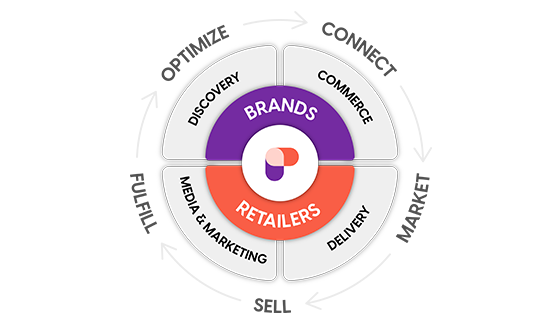
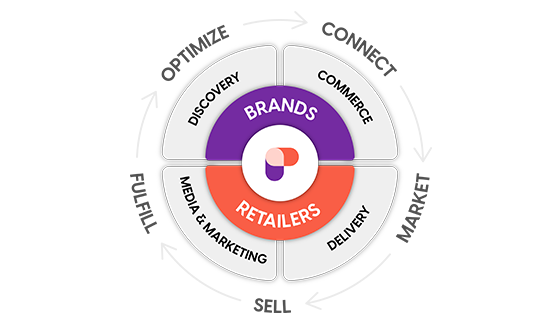
Stay ahead with Rithum
Rithum is the leading multichannel commerce platform and helps brands and retailers optimize their e-commerce operations and reach more consumers on Amazon and 100s of other channels — all from a centralized platform.
Want to learn more? See our platform in action.
Improve your Amazon ad strategy
Struggling to maximize your return on ad spend (ROAS)? Want to improve your ACoS? Need help with your Amazon Sponsored Products or Sponsored Brands? Let our digital marketing and retail media experts help exceed your digital marketing goals.
Request a complimentary analysisLet us do the heavy lifting
Our Managed Services professionals combine the strengths of cutting-edge e-commerce technology with the unmatched industry expertise across Marketplaces and Digital Marketing to help manage your retail media advertising performance.
Contact us

